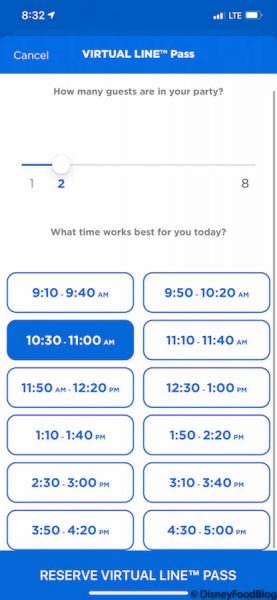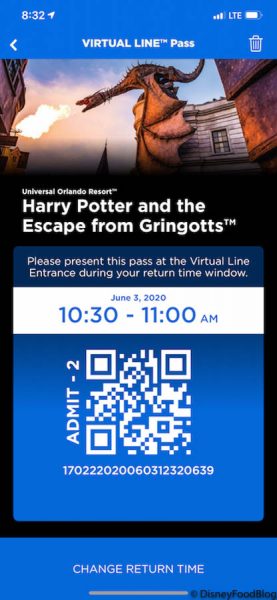We’re LIVE from the Passholder preview at Universal Orlando Resort!
We’re taking you with us as we tour all the sights and thrills Universal Studios and Islands of Adventure. So far things have looked a little different than we remember — with temperature checks, masks, and other safety protocols in place — but now we’re checking out the RIDES!
We stayed at Universal’s Aventura Hotel last night (which you can read more about here!) and got into the parks bright and early this morning!
And all through the night, we have been super curious to see how Universal Studios would be implementing its new virtual queue system. Let’s go check it out!
Read about the changes Universal Studios has implemented at its resort hotels here!
How Universal Studio’s New Virtual Line Experience Works
Before you head off to the parks, Universal Studios advises guests to download their free app — this is how you’ll reserve your spot in their new “Virtual Line Experience.” The app can be used anywhere inside Universal Studios’ theme parks or CityWalk to reserve your spot in line for any attraction — regardless of which theme park you’re currently standing in!
At this time, not every Universal attraction offers a virtual line. Those that do not have this feature yet still have a standard standby line with distancing markers throughout the queue.
You can only make reservations for the same day as your visit and you can book ride times for up to 10 people in your group (however, we’ve noticed some attractions are only allowing guests to reserve up to 8 spots — we’ll look more into this).
We had two people in our party, and technically since accounts aren’t linked (like they are with My Disney Experience and FastPass+ in Disney World), we were both able to make separate virtual reservations for groups of two. So, it was almost like snagging two virtual line reservations at once.
To Make Your Reservation:
- Select “Virtual Line Experience” from the app’s main menu.
- Tap on the “Virtual Line Venues” tab to see a list of available attractions.
- Select the attraction you want to ride and tap “Virtual Line Pass – Reserve.”
- Set how many guests are in your group.
- Pick your return time.
- Tap “Reserve Virtual Line Pass” to complete your reservation.
Once you’ve successfully booked your spot in line, you’ll receive a QR code — after that, you’re free to roam the parks until it’s time to head to the attraction!
When we arrived for our reservation, we showed the Univeral employee our phones. They didn’t scan them, but instead checked to make sure it was our time to ride and then let us through! Note: This may vary depending on the day and the attraction.
After you’ve used your reservation, you can make another one!
Although the app seemed to be having a few issues today, the overall concept seemed to be working! Guests can still experience their favorite attractions and enjoy the parks without having to worry about “bumping” into others while standing in line.
Social distancing markers have also been placed in loading areas so even in places where smaller crowds tend to gather, guests can space themselves out accordingly!
While we don’t know how Disney World will operate its attractions upon reopening quite yet, we know they’ll also be utilizing a new virtual queue system to minimize crowds (which is why they have suspended FastPass+ as this time). Whether it will be similar to Universal Studios Virtual Line system or not, time will tell!
Do you have questions about using Universal’s virtual queue? Let us know in the comments below!
Related posts:
From our friends at www.disneyfoodblog.com
Filed Under: Featured, News, Special Stuff, disney springs, Disney World, reopen, reopening, Universal, Universal Orlando, Universal Orlando Resort, universal reopen, Universal reopening, universal theme park, virtual line, virtual queue